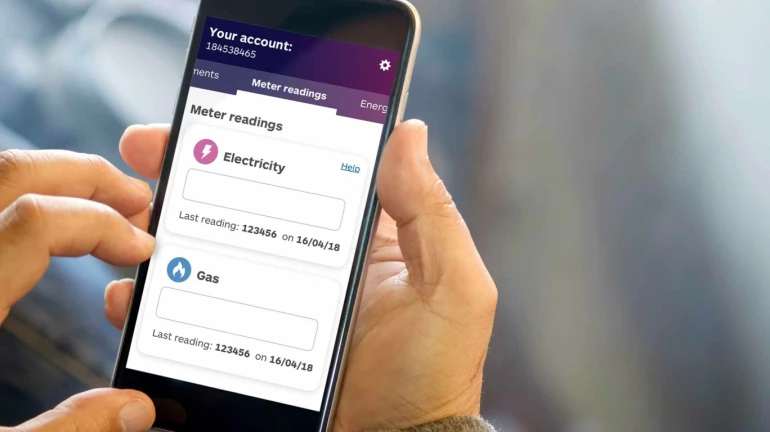People in Mumbai and other areas have been complaining about the sudden spike in their electricity bills. The electricity companies in their defence have shared that due to the lockdown, meter reading could not take place. The bills that they have got now are based on the actual consumption in the lockdown months from March to July.
The coronavirus pandemic has also hit the economy hard. Many people have lost their jobs or have received pay cut and the inflated electricity bill is only adding to their woes.
Amidst all of this, it is the consumers that are facing problems with no confirmation on when everything will get back to normal the electricity bills added more pressure on people. The electricity companies have said that if any customer has a doubt they can send the meter reading to the company, but many people are unaware as to how they can do so. Here is how customers of Mahavitaran, Adani and BSES can take a self meter reading and send to their electricity providers.
Maharashtra State Electricity Distribution Company, Mahavitaran:
- Download the app of Mahavitaran for it or go to their website www.mahadiscom.in
- Register in the app with your mobile and meter number
- Once the registration is completed you will be given a user ID and a password using which you can log in to the app
- After logging in to the app, head towards "submit reading", click a picture of your electricity meter and upload it.
- Make sure that you click the picture using the app, only then it will be submitted to the company.
ADANI:
- Download Adani’s app and submit the meter reading, or send it via an SMS or WhatsApp.
- Go to their official website or the app, click on Elektra, and submit your meter reading.
- You can write a ‘Hello’ on WhatsApp on 9594519122 and opt for ‘Submit Meter Reading”
- If you wish to submit your meter reading via SMS then you have to send MR <your account number> <meter reading> and send it to 7065313030.
BSES:
- Download the app of BSES and register on it with your CA number
- Once this is done you can click on the CA number in the app after which you will see an icon
- Click on that icon and take a picture of your meter
- Don’t forget to take a picture only using the app
- Verify your meter number and tick the right. As soon as you submit it, you will receive the bill via Email and SMS