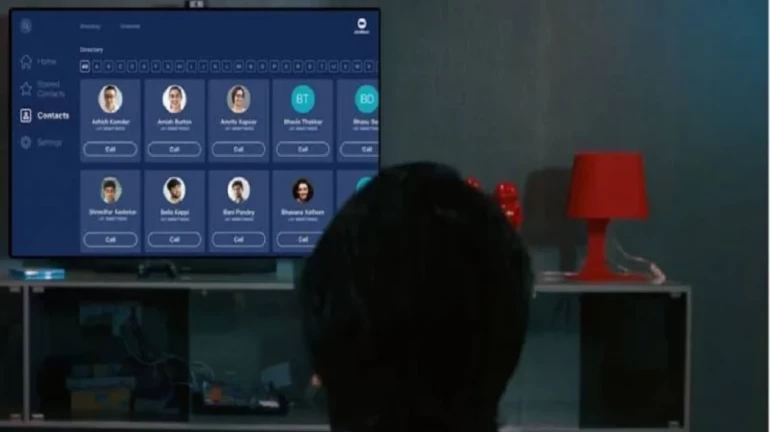
Following the launch of Jio Meet, a video conferencing app that serves as an alternative to Zoom, it didn’t take long for people to compare the similarities between the two apps, especially on the UI front.
While it is expected that some of the features will be common given that they serve the same purpose, a side-by-side comparison reveals that Jio Meet is basically a Zoom rip-off in plain sight.
The iconography of the home screen appears to be the exactly the same, and as Twitter user Ashish Mohta pointed out, Jio Zoom designers didn’t even bother to change the date on the in-app ‘Schedule’ button.
However, to the designers’ credit, they have managed to slightly change the colour scheme for the main icons sticking to red for the ‘New Meeting’ button instead of orange as on Zoom. The rest of the icons are in dark/navy blue, in line with the Jio brand’s core colour scheme.
Read - With Privacy Concerns Increasing, Should We Continue Using Apps Like Zoom And Houseparty?
Needless to say, Jio Meet’s initial launch has been marred by accusations of blatantly copying Zoom’s iconography, hinting at a rushed release. It’s worth mentioning that Jio Meet has been in the making for quite some time, with reports of the app first emerging in May when Reliance Jio officially confirmed its arrival after announcing the quarterly results.
Jio Meet can offer all of Zoom’s features for free, which is its biggest claim to fame. The app can allow video conferencing with up to 100 people at a time, effectively serving as a free alternative to Zoom. Jio Meet also comes with waiting room and screen sharing features similar to Zoom, so the transition from Zoom to Jio’s latest offering should be seamless for interested users.
The catch, however, is that users can sign up for Jio Meet only after receiving an invite from an existing Jio Meet user. Separately, users can also request an invite code by writing to jiomeet.support@jio.com.
Jio has mentioned that each call on Jio Meet is password protected to retain user privacy, though there’s no specificity on the encryption methods used by the company. You can download Jio Meet on the Google Play Store and iTunes App Store.





